The final tip of the day: animating is a time-consuming process and sometimes the best advice is to just put in the work.
I know this isn't the sexiest thing to hear, but it's true and once you accept this, your animation will start to improve.
But speed doesn't equal the best results.
We all are tempted to look for hacks, tricks, and plug-ins to make things easier.
But sometimes you need to sit down for several hours, remove all distractions, and lay down some keyframes. Tweak some curves. Add custom smear frames. Manually keyframe masks to fill in gaps.
Want some proof?
In this example, Patrick Butler painstakingly layered out every feather of a bird in Photoshop, before applying animation in After Effects to bring this still photo to life.

If you look at that tweet, he also shows how he included some rigging and expressions to control all the layers with one Null. A perfect mix of labor and efficiency.
Could he have animated it simpler using fewer layers and some turbulent displace? Sure.
But, the work is what brings it to life. Big kudos Patrick.
Another Example
In this timelapse, Alex Deaton shows how he spent who-knows-how-many hours manually keyframing the physics of 57 ballz.
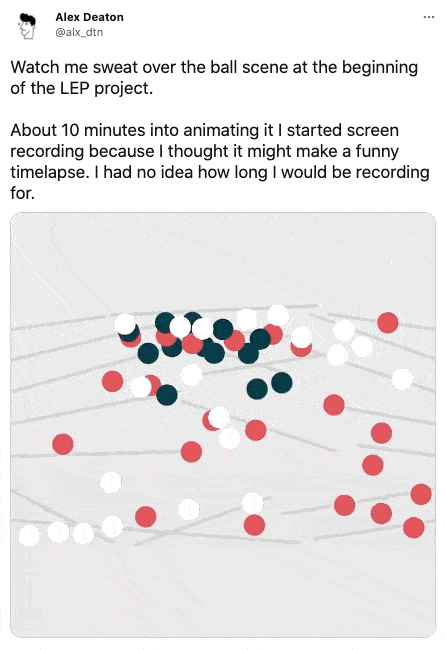
by Alex Deaton
Could he have simulated the physics? Definitely.
But in Alex's words "I've had trouble with Newton in the past, tried briefly to simulate in c4d (failure), decided to just go for it."
I've been in the same spot, and at the end of the day, remember... Pain is temporary. Deadlines and results are forever.
In conclusion...
I'm not saying that you need to have slightly masochistic tendencies to get into animation...
but I'm not saying that it won't help.
More tips & tricks you might like...
Get After Effects tips & tricks
delivered to your inbox

