← Back to Tips
I LOVE to use Separate Dimensions when animating the Position of a layer.
Unfortunately, you can't do that for scale or any other multi-dimensional property.
Or can you?
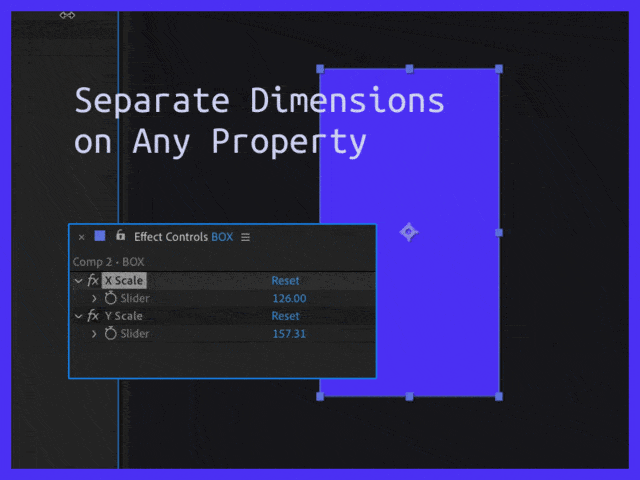
Here's simple way to Separate Dimensions on any multi-dimensional property.
Add 2 Slider Controls to your layer. Effect > Expression Control > Slider Control
- Rename the Slider Controls to Scale X and Scale Y
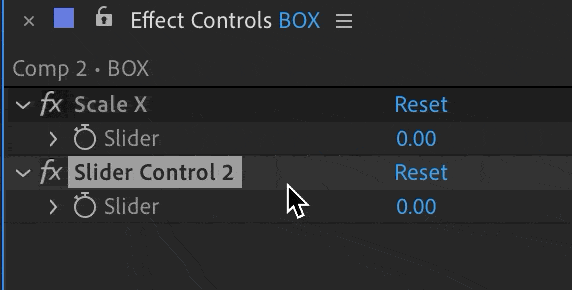
Now on your chosen property, Option/Alt + Click the stopwatch to Add an Expression
Add this expression to the Property (Scale for my example)
If you did everything like I did, it will look like this!

Now you can animate X & Y separately using the two slider values!
And you have easy control of the graph curves for X & Y instead of the mess you had before.

More tips & tricks you might like...
Get After Effects tips & tricks
delivered to your inbox
Thank you! Your submission has been received!
Oops! Something went wrong while submitting the form.

