← Back to Tips
Speed up your workflow in the timeline panel with snapping.
Hold down Shift while you drag, and your layers will snap automatically. The playhead will snap to in & out points, composition markers etc. It's very intuitive and saves a lot of time compared to manual zooming in and bumping things frame by frame.
Shift + Drag = Snapping in Timeline
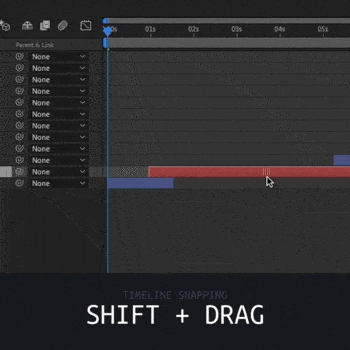
More tips & tricks you might like...
Get After Effects tips & tricks
delivered to your inbox
Thank you! Your submission has been received!
Oops! Something went wrong while submitting the form.

