← Back to Tips
Here's some handy shortcuts to help you work faster in the timeline panel.
Reveal/Hide All Properties
Instead of manually twirling down all your properties, Hold Cmd/Ctrl + Click on the little twirl icon. It will alternate reveal all properties. Cmd/Ctrl + Click again, and it will collapse all properties!
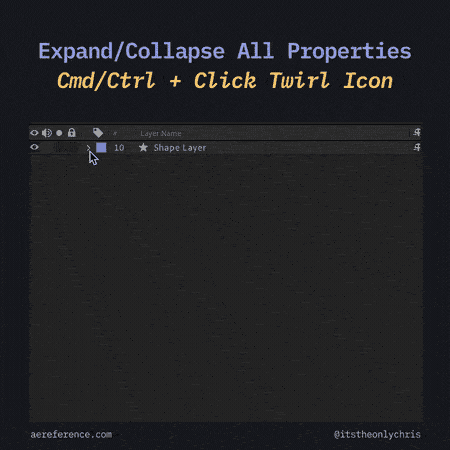
Solo Selected Properties
Select the properties and press “SS” (double tap the S) to solo them.

Hide Selected Properties
Select the Properties and press “Shift + SS” (double tab the “S” key) to hide them.
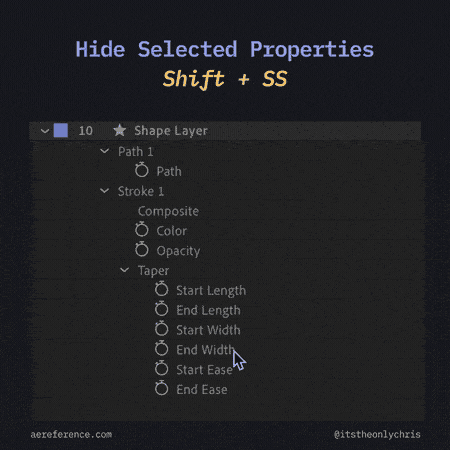
Hide Specific Properties
Opt/Alt + Shift + Click on the property you want to hide

Solo multiple transform properties at once
Reveal a transform property on your layer with a shortcut (“P” for Position).
Hold down Shift and press any of the other transform shortcuts to reveal more properties
P = Position
S = Scale
R = Rotation
A = Anchor Point
T = tOpacity
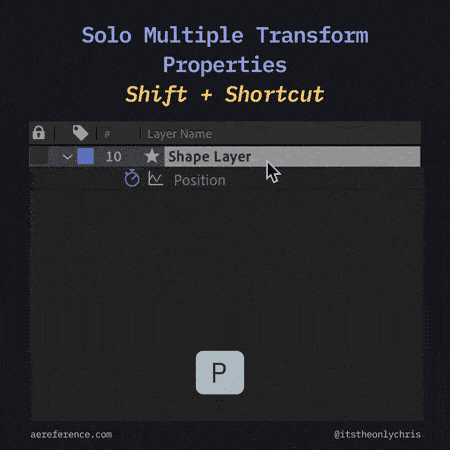
More tips & tricks you might like...
Get After Effects tips & tricks
delivered to your inbox
Thank you! Your submission has been received!
Oops! Something went wrong while submitting the form.

