← Back to Tips
Click and drag a property onto the Comp Viewer window to auto-generate a live text layer reading the value.
I love using this one to debugging expressions - sometimes you just need to see what your values are!

How does this work?
If you're new to expressions, the drag and drop workflow above is just a shortcut to a simple workflow that will be helpful to know!
Let's recreate that workflow manually
- Create a new text layer
- Twirl Down Text > Source Text
- Option/Alt + Click on the stopwatch to add an expression.
- Instead of typing an expression, drag the pickwhip to the property (on the other layer) you want to read. This will apply a simple expression that links your text value to the property value.
- That's it! Your text layer now reads the value and updates whenever it changes.
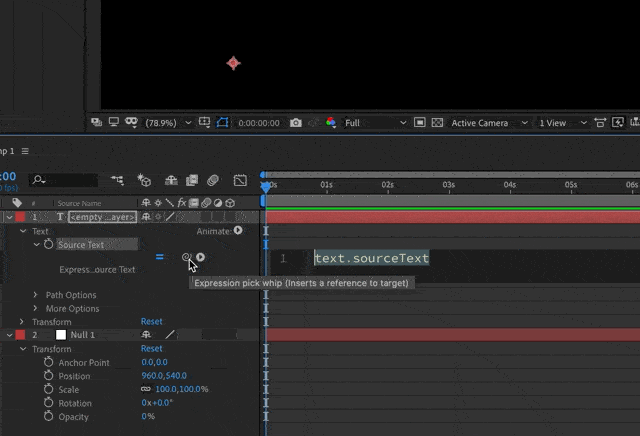
If you want to copy the format from the drag and drop workflow, you modify your expression to include the property name, separate dimensions, and more.
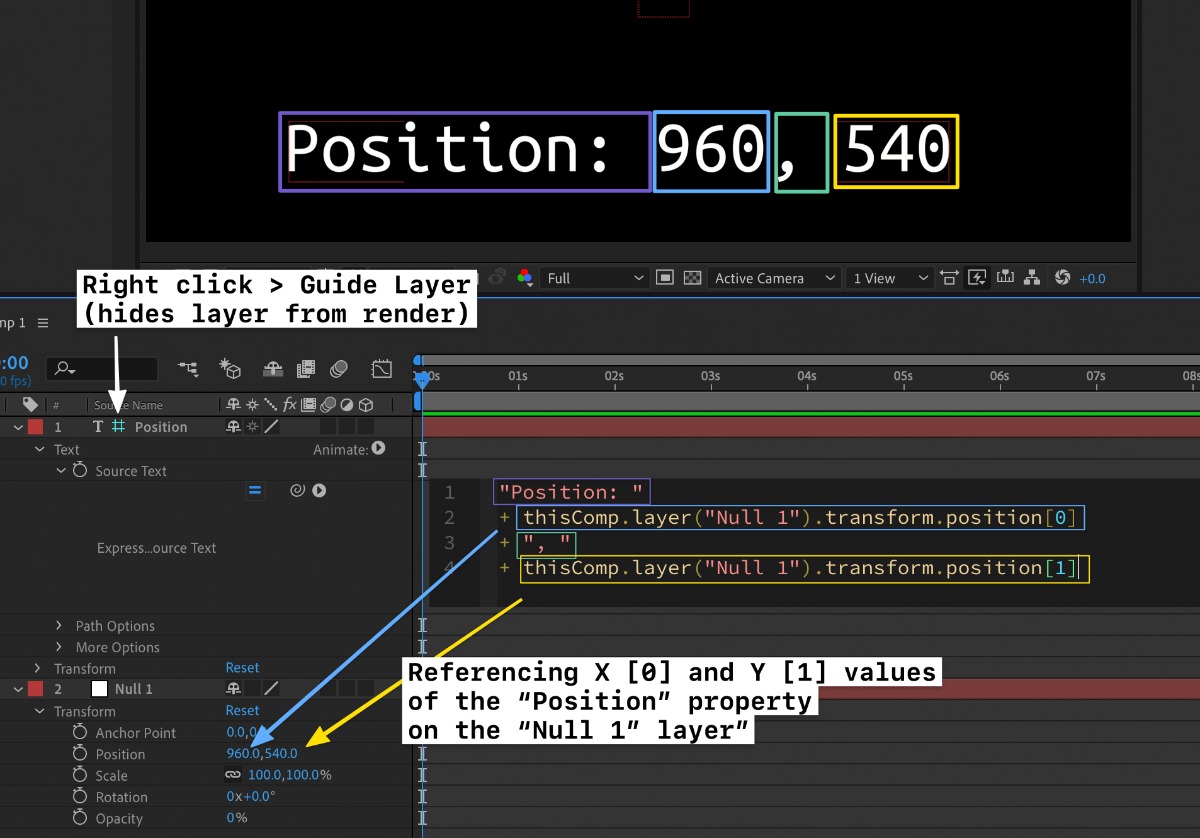
Radical!
More tips & tricks you might like...
Get After Effects tips & tricks
delivered to your inbox
Thank you! Your submission has been received!
Oops! Something went wrong while submitting the form.

